Fixing list does not exist for SharePoint Online List Web Part
There will be a time that an Organization/Company will migrate it’s SharePoint On-premise to SharePoint Online. One of the errors that you might encounter is the List Web Part not able to see the SharePoint list.
One of the reason why this happens is that the id of the list/GUID is not the same as the id on the On-premise when the migration is done Online.
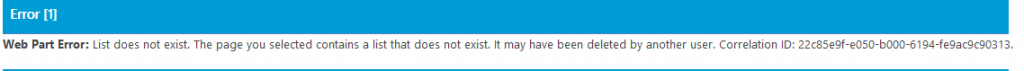
To fix this issue, go to the list settings of the list of web part list for both On-premise and Online, you will notice that the ID on the list settings URL are different.
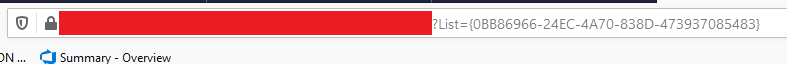
Copy both of the Id’s. Using SharePoint Designer, download the default.aspx page or home page of the site where the web part has error.
Edit the file and look for the Id of the list from the On-premise list then replace it with the Id from the SharePoint Online.
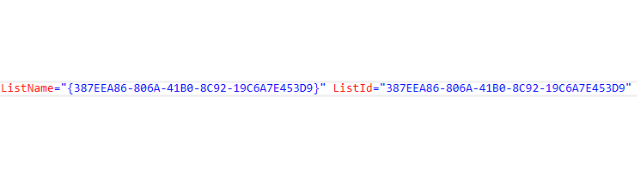
You will notice that there is a “ViewGuid” options on the code. To get the GUID, go back to the SharePoint online list settings, click on the view that the web part will use and decode the URL using online URL decoder.
Get the GUID from the view parameter (e.g View={1F4FAFD5-FDDB-4C75-BB06-74EA1E083B80})
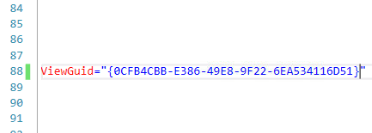
After updating all of the necessary fields, upload the aspx file using SharePoint Designer, go back to you SharePoint Online site. The web part should now work.